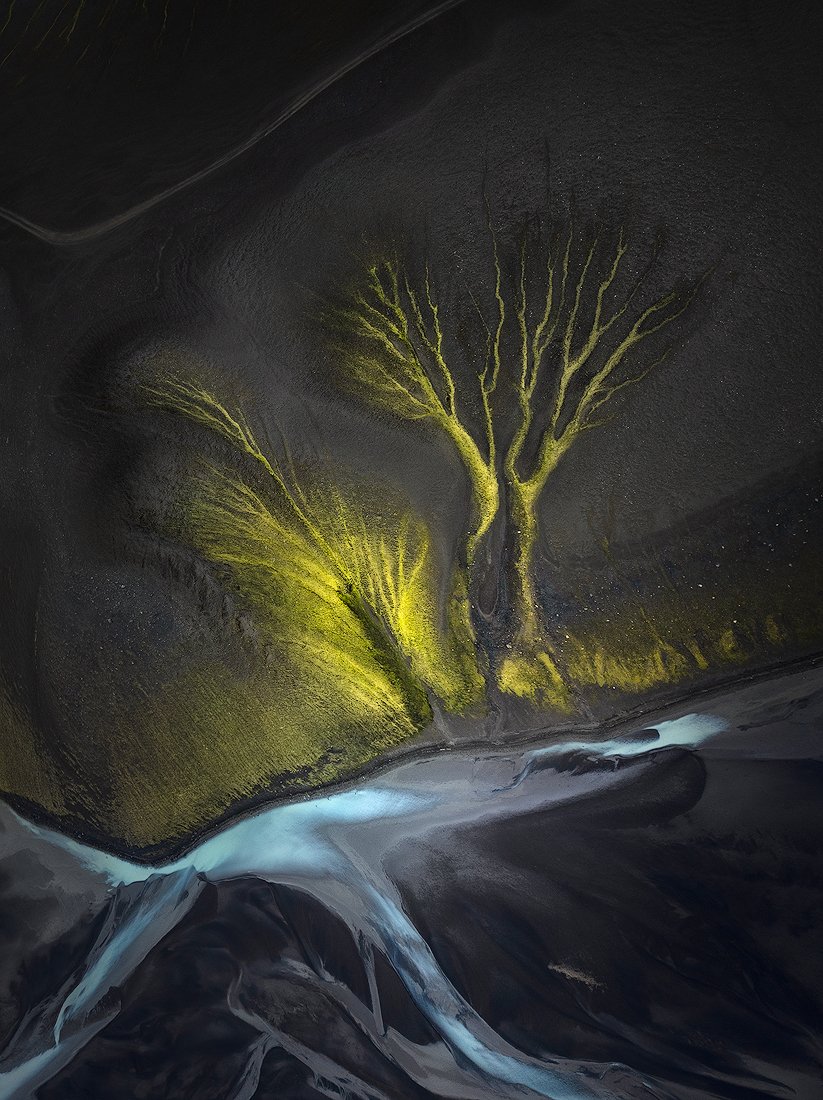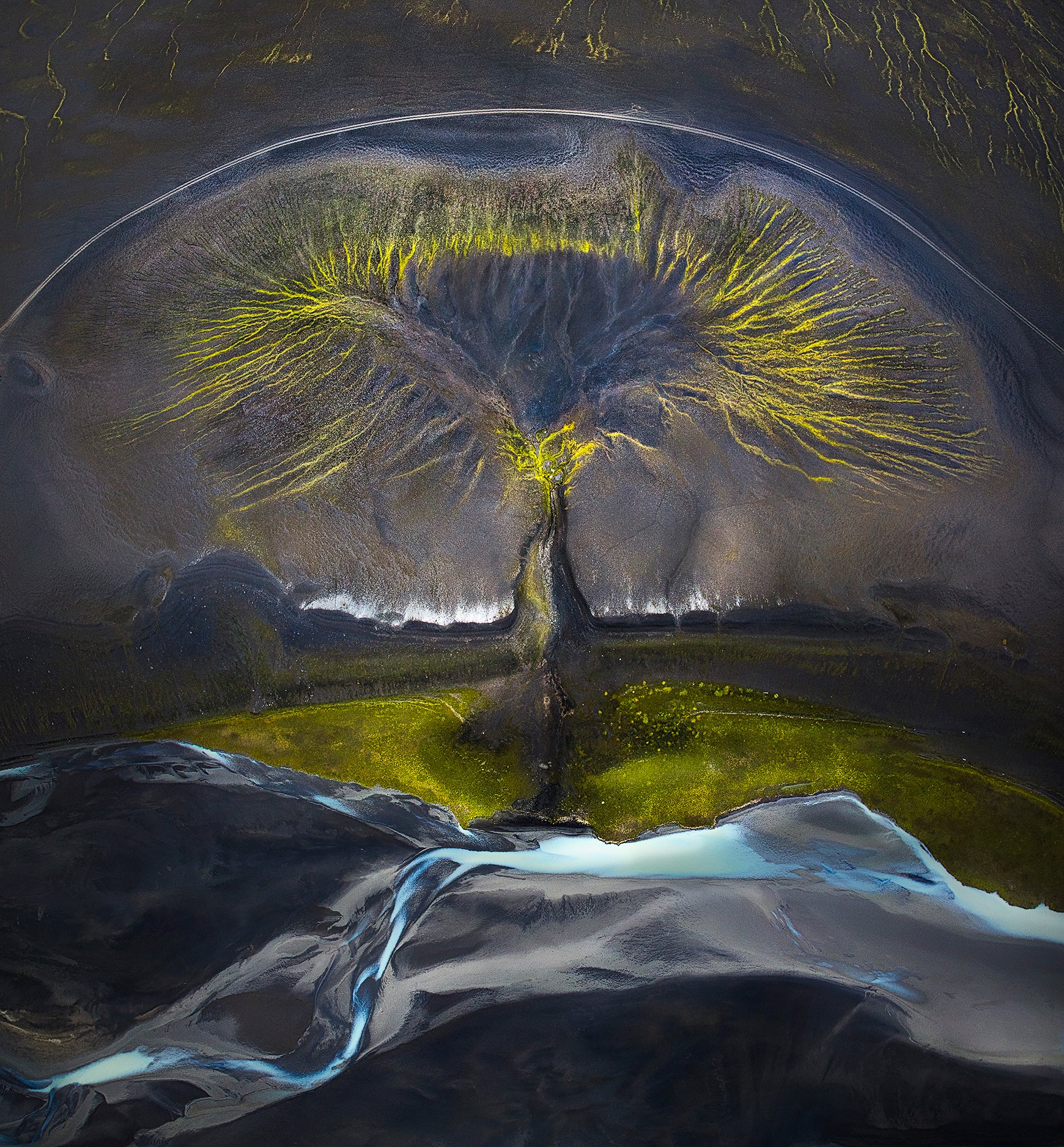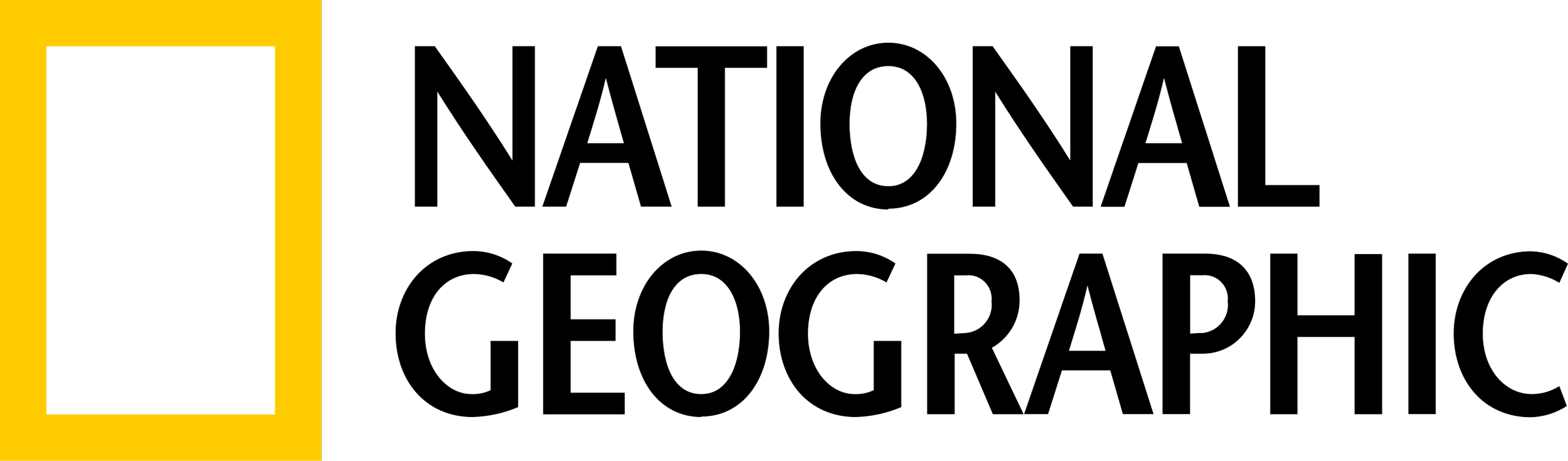Isabella Tabacchi is an award winning landscape photographer, internationally recognized for her evocative, emotional, and dreamlike photographic style.
She is Hasselblad Heroine, has been part of the Grand Jury of the Hasselblad Masters 2021, received the title of Photographer of the Year in Moscow International Foto Awards (MIFA).
She won the third prize in the International Landscape Photographer of the year 2020 and 2023.